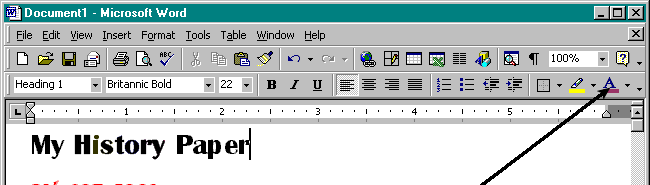
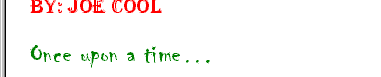
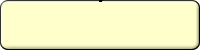
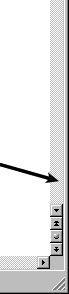

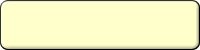
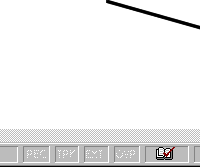
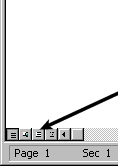
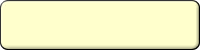
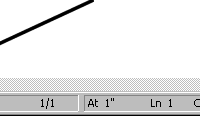
Fireworks MX for the novice!Welcome to a Demonstration of Fireworks. In this workshop we will be making two separate interactive graphics. The first graphic is designed to show how these things can be used in a classroom (or distance learning) environment by taking a screen shot (of Word 2000) and adding some useful captions. The second graphic is more like a navigational system that might appear at the top of a series of pages relating to a specific course. All of the files (intermediate and final) are available in a single Zip file. In addition to the data files, there is also a set of instructions for creating the graphics. The first example (in its final form) is shown below.
|
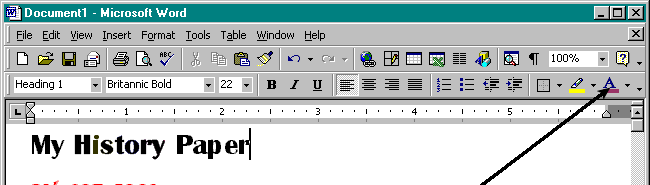 |
|||||||
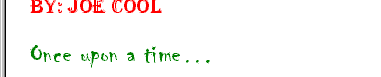 |
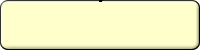 |
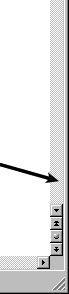 |
|||||
 |
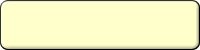 |
||||||
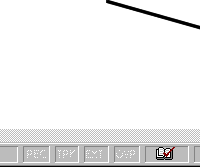 |
|||||||
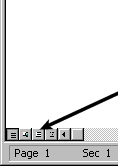 |
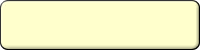 |
||||||
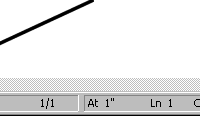 |
|||||||
This graphic can be posted to a web site, or printed out and presented as a quiz - whichever you wish. The second graphic we will be constructing is a course banner with navigation buttons attached to the bottom of the banner. Although these buttons don't point to anything at the moment, they certainly could be made active on short notice. |
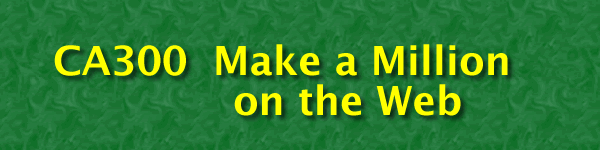 |
||||
 |
 |
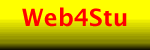 |
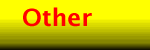 |
|
Once these are complete you will be ready to insert them into a web page via DreamWeaver.....