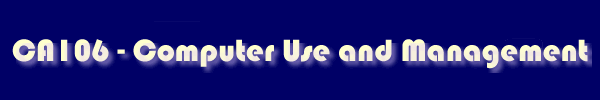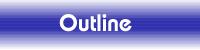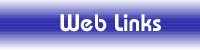CA106 – Computer Use and Management
9/3 – Introduction
- Review syllabus and Web site
- Did You Know?
- Class software and book
9/8 - Essential Computer Concepts and Windows XP
- Computer Parts
- Basic hardware terminology (6 computer components)
- Software (applications versus operating systems)
- Lab orientation
- History of PC and OS
- A Vision of Students Today
- Windows XP Basics
- The Windows XP Desktop
- Windows within Windows
- Conversing with Dialog Boxes
- The Start Menu; Shutting Down Windows XP
- Obtaining On-Screen Hel
9/15 - Customizing Windows XP
9/22 - Internet and Email Basics
- Hobbes Internet Timeline
- 1957 - 1990 - email, bbs, chat, file transfer, and Gopher
- 1990 - today - the Web
- Networking Baiscs
- Hypertext Mark-up Language (HTML)
- Tags inside of tags
- Each tag surrounded by angled brackets "<...>"
- Can display text, point to pictures, point to other pages
- Search Engines - Boolean Search
- Guest Speaker - Ms. Kathy Michaelian
9/29 - Windows XP File Systems
- File Name conventions in DOS and Unix
- To see DOS filenames - "start - run - cmd"
- DOS general command format: "command source target options"
- "dir" - shows directory (folder) listing
- "cd" - change directory
- "." - current directory
- ".." - parent directory
- "copy" - copies a files from the source to the target
- "help" - get help on a command
- Storing Data on a computer
- Number - Binary
- Words - ASCII
- Boot Record
10/6 - Creating and Customizing Shortcuts
- Creating shortcuts
- right click and use "Send to"
- right drag
- file menu
- Types of shortcuts
- to folders
- to data files
- to programs
- to web pages
- Customizing the "Start Menu"
- Briefcases
10/13 - Midterm Exam
10/20 - Using OLE Technology
- Define embeded and linked objects
- Put a spreadsheet into a Word document
- copy and paste
- paste special (embedded)
- paste special (as link)
- Visual editing (edit in place
- Scrap
10/27 - Optimizing Disks
- Disk Cleanup Wizard
- Compresses NTFS "old" files - not been used in 50 days
- Deletes temp and junk files
- Check Disk
- lost cluster - unclaimed data
- lost chain - unclaimed string of clusters
- cross-linked cluster - claimed by two files
- Compressed and "Zipped" files in NTFS and FAT drives
11/3 - Introduction to HTML
- Tags to identify document structure
- Critical tags - <html>, <head>, <title>, <body>, and <p>
- Headings <h1>, <h2>, ...<h6>
- Lists <ol>, <ul>, and <li>
- Navigation <a href="...">
- Pictures <img="....">
- Text file that ends in ".htm" or ".html"
11/10 - Safeguarding Your Computer
- "Hack Attack" video
- Hacker vs. Cracker
- Any system can be compromised
- Importance of recovery after attack
- Virus, Trojan Horse, Spam
- CMOS boot sequence
- System Restore and Restore Points
- System Recovery Wizard
- Firewall (www.firewallguide.com)
11/17 - Using Troubleshooting Tools
- Boot in "Safe Mode" (minimal drivers and limited functionality)
- View hidden system files (ntldr and boot.ini)
- System Configuration (run msconfig)
- Windows Task Manager (Ctrl + Alt + Del)
- System Information (run msinfo32) - DirectX Diagnostic Tool
11/24 - Review Term Project
12/1 & 12/8 - Installing and Troubleshooting Hardware
- Device Manager ("My Computer" properties)
- Driver Signing
- Windows Update
- Device Manager
- Hardware access IRQ, I/O, DMA, Memory
- XP Networking
- Topolgy and Protocol
- Client-Server and Peer-to-Peer
- Network Set-up Wizard
|
| |
|