I am just learning HTML (Hyper Text Mark-up Language), so don't expect too much magic today. For now I want to learn the basic HTML tags required to place text, a graphic or two and make some links between pages.
I am going to place a picture of a rocket after this sentence.
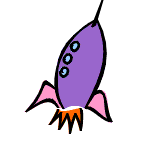
You should know that I am not an artist, but I do know where to find art on the web. This picture came from Barry's Clip Art server which provides free clip art to the Internet.
To get this particular image:
Once saved, I can insert the image directly into my HTML, which will then put it on my page.
I also have two other web pages on this site, the first talks about the classes I am taking, while the second page talks about my hobbies. I hope you will visit them both.
When you are finished looking at the example you can return to the first page of this workshop, which is where you can download the data files.